Why I love the Moons Time Tracker
Posted by:
-

Konstantin
Live now; make now always the most precious time. Now will never come again. -- Picard, The Inner Light
The Inner Light resonates with me on many levels, and it just so happens to be one of my favourite TNG episodes (if you haven't seen it yet, you should 😉). In that episode, the story takes us on a rather unique journey, somewhat beyond the daily operation of a starship. Without spoiling the plot of the episode, it's safe to say that it deals with larger than life stuff… or rather life itself.
Where am I going with this? The way we perceive and manage our own time is important. Especially as an indie dev, where one focuses one's time and energy can make all the difference. And as a freelance developer, tracking time is simply inevitable.
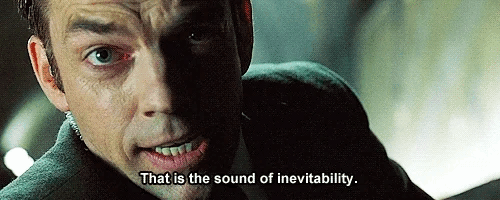
Over the years, I've tried all kinds of cloud based and local apps to keep track of time and make some exports at the end of the month. The reality is, these apps often come overpacked with features or require one to remember a magic combination of commands or shortcuts to operate them.
Enter Moons, a gorgeous time tracking app for iOS designed to turn this sci-fi inspired introspection into a practical reality. Moons was created by my dear friend Kris Slazinski from Next Planet who also happens to be no stranger to having to log his time as a freelance UX Designer.
First and foremost, Moons is a very user-friendly application. Even from the launch screen, it's clear that starting and stopping a timer and even finding a recent task is easy to do at a glance. Working on something new? No problem, I can just start a timer without first having to create a project! Now, how cool is that!
Sometimes I work on things that are strictly linked to a specific activity (e.g., working on a client ticket), which requires some preparation, like creating a project and specific tasks to log time on. But there are also all those other times, when it's just a general moment of “let's write a blog post” or spending some time grooming the Feedbackbulb backlog. Moons makes it very easy to switch between these two modes of working without bombarding me with options, prompts, or validation errors.
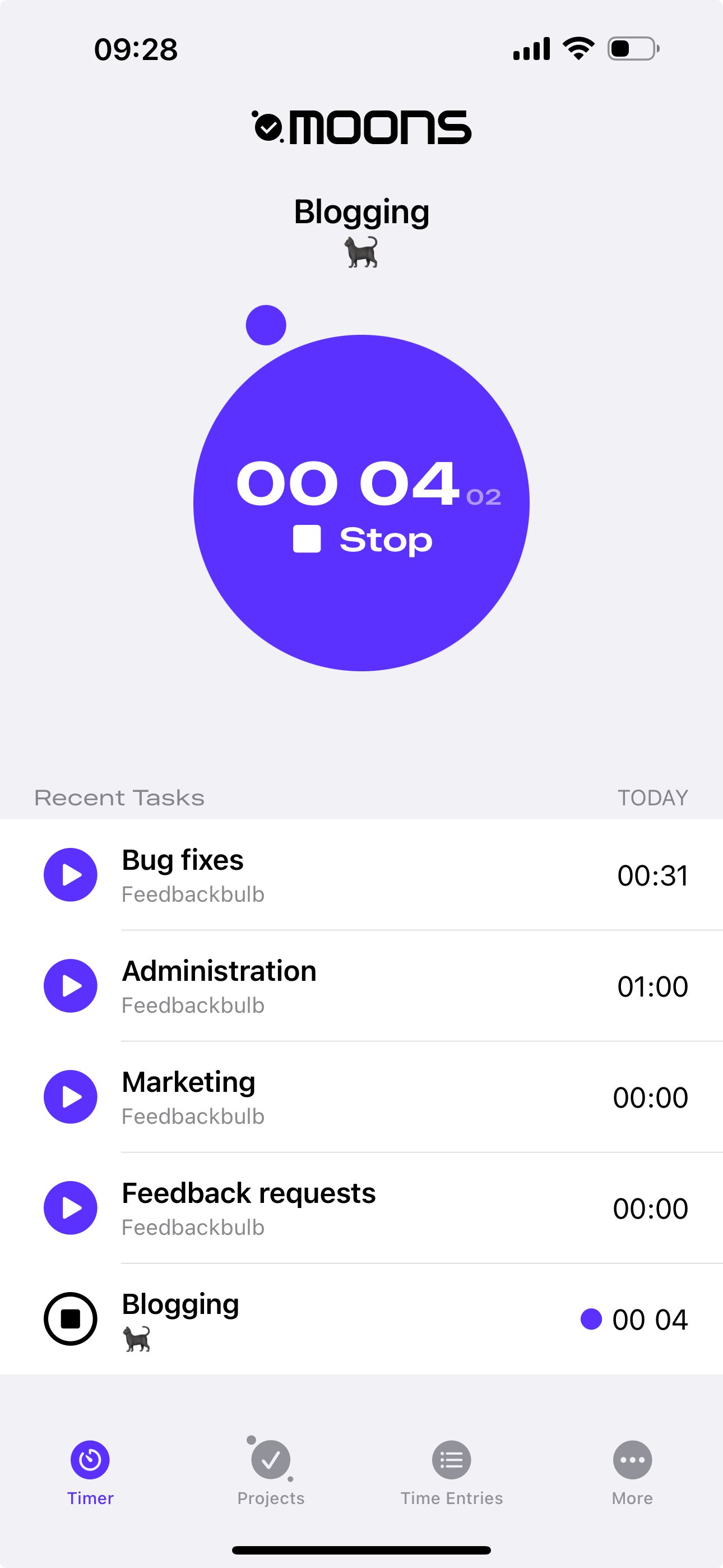
Maybe this should have been the first reason. I can't overstate the importance of privacy when it comes to time tracking. While doing client work, one is expected to maintain a certain level of discretion. There are also projects that require a certain level of governance and transparency as to who has access to “the work” (or maybe it's just for compliance reasons). Either way, Moons doesn't ask you to register, and it doesn't employ intrusive analytics, making it a perfect productivity companion.
Of course, there is iCloud sync between devices, so of course, one can start a timer on one device and continue working on another device. Moons will never bother you about it; it will just quietly do its thing.
The fact that the app is made by an indie whom I know and trust also helps to put my mind at ease. There is no danger of a sudden ToS change inviting robots and scrapers into my time logs.
It wouldn't be a very good time tracking app if it didn't allow you to actually use the tracked time. Instead of introducing a complicated reporting facility, Moons uses a very straight-forward export to a beloved structured text format 😉. This means that I'm in full control of my time logs. I can archive them, import them into Numbers for some fancy pivot table maths, use them in Shortcuts to generate invoices, etc.
I love that Moons lets me choose if and how I access the time logs on my own terms and doesn't force me to adapt to some kind of predefined system.
There is always room for improvement and there two things I would love for the app to have.
- Interactive widget for iOS
- A companion app for macOS
Nothing major, but I feel like these would make it “an even better” app in the long term. Regardless, it's already part of my workflow, and I'm more than happy with Moons as it is.
Moons is available on the App Store.