Improved Account Settings
Posted by:
-

Konstantin
Based on your feedback, we've improved the placement and layout of all controls related to account deletion. You can now also delete your account from within the Settings page.
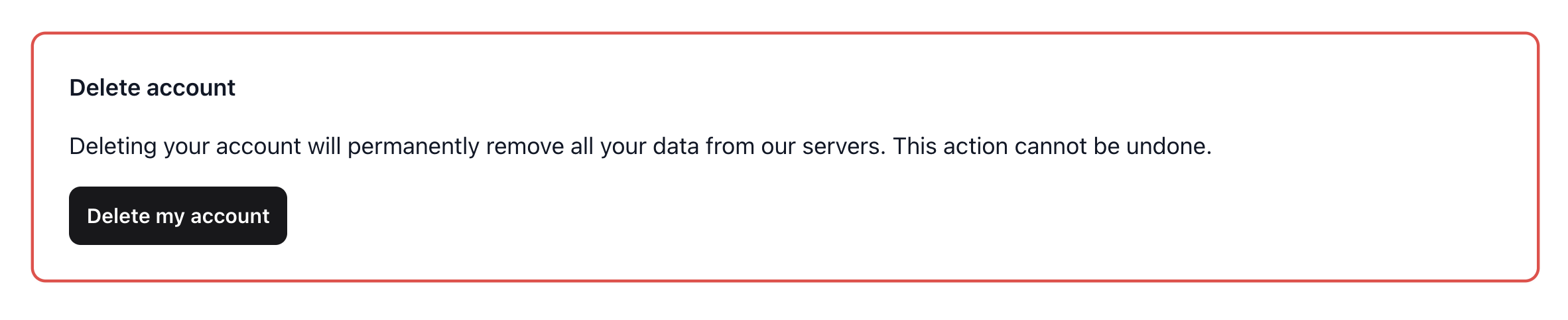
When you accept an invitation from a friend or a colleague to collaborate or an app, the app appears in your Feedbackbulb dashboard. In version 2.6, we've added the ability to leave a team.
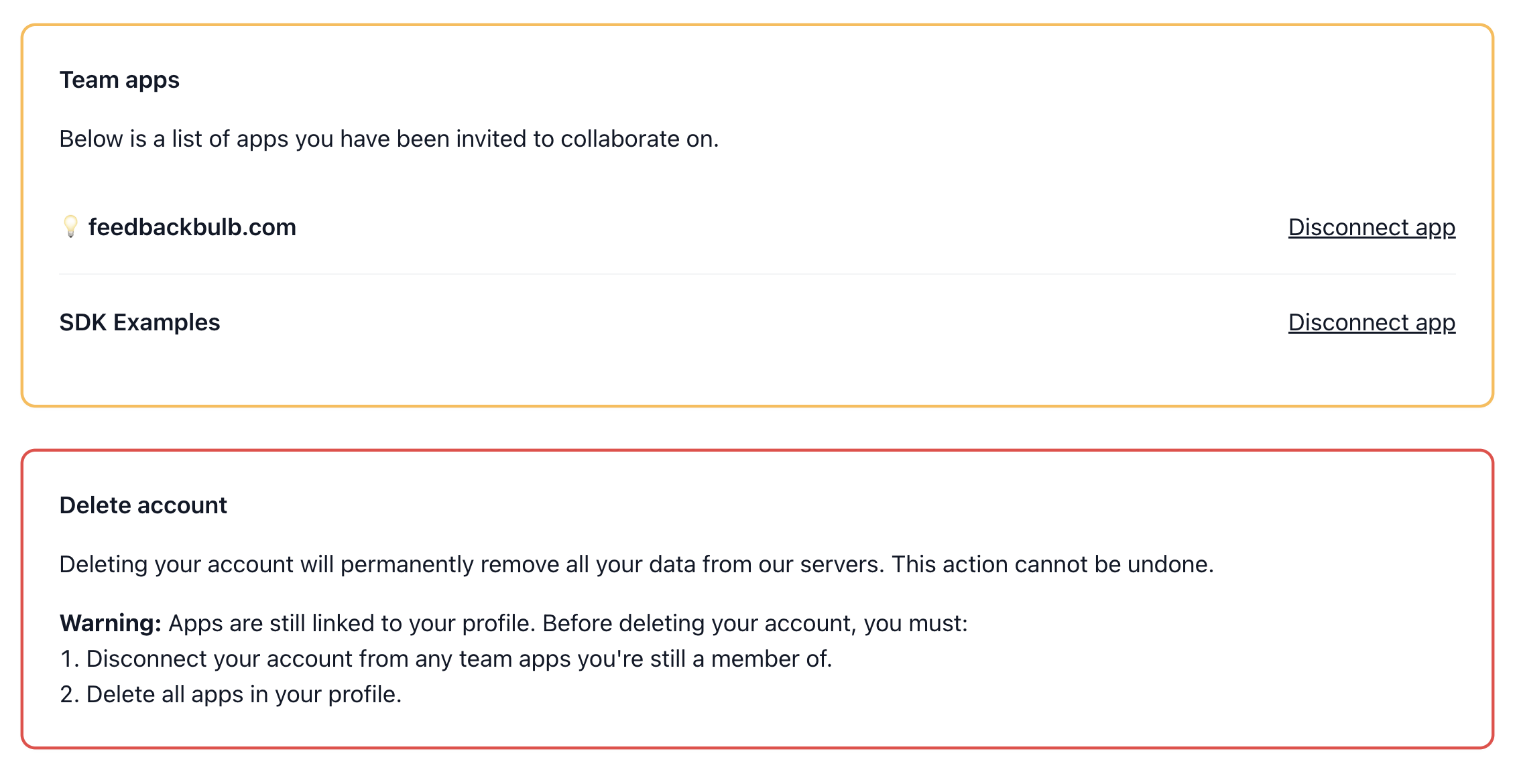
If you have been invited to one or more apps, a new section called “Team apps” will appear on the Settings page. From there, you can choose to disconnect an app at any time and without the need to reach out to the owner of the app. Of course, you can always rejoin an app, but the owner will have to send you a new invitation.
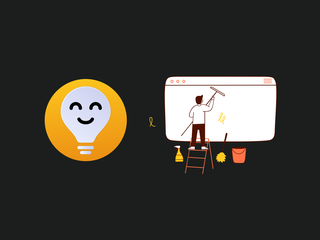
Illustration of the Feedbackbulb logo next to a person cleaning an application window