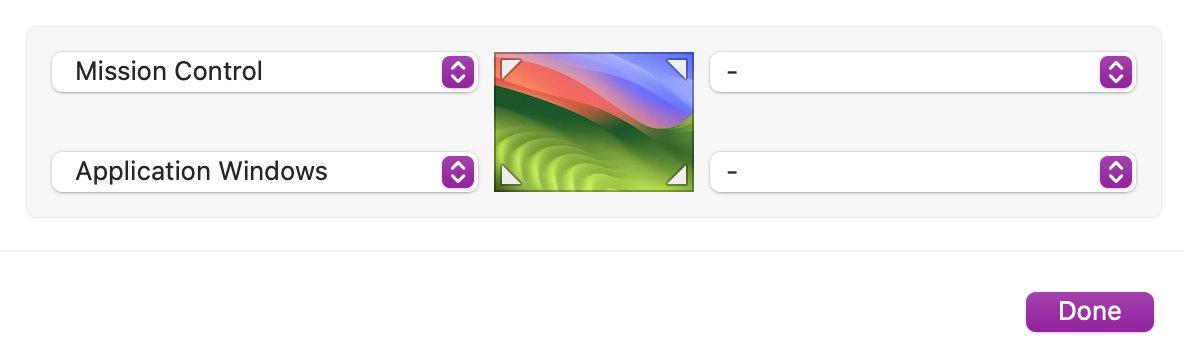Flick It Right: Mac’s Hot Corners Will Turn You On!
Posted by:
-

Konstantin
This post is mostly a reminder that macOS has a feature called "Hot Corners". It allows the user to choose what happens when the mouse is taken to one of the corners of the screen.
The reason I'm blogging about this, is that I often forget to activate it after a fresh installation of macOS. After using GNOME or KDE desktop during the day, and then switching to macOS definitely feels painful when it comes to managing one's windows. Hot Corners helps a lot to bring in some more flexibility and efficiency.
To activate Hot Corners, head to System Settings > Desktop & Dock and scroll down to Mission Control. From there, you can control what happens when your mouse gets to one of the corners.
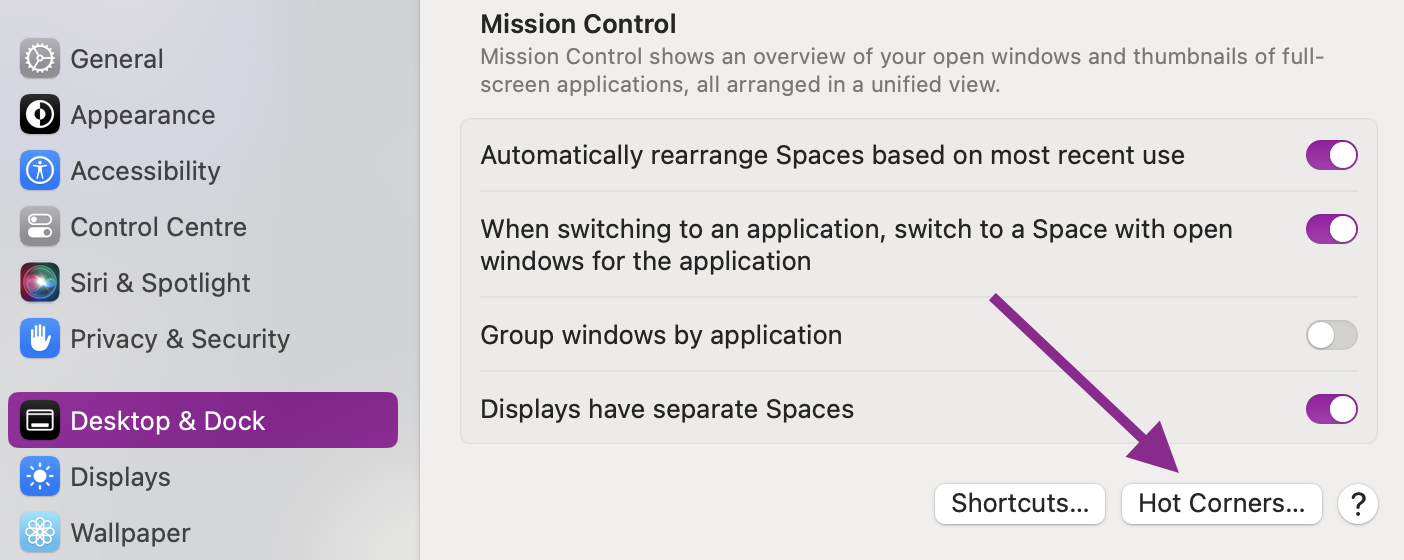
My setup is as follows:
- Turn off the lower right corner, which triggers a New Note in all the wrong moments 🙈.
- Assign the top left corner to activate Mission Control
- Assign the lower left corner to show an overview of all the current application's windows.